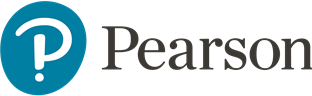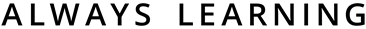Monotype Fonts Portal
The Monotype Fonts Portal provides direct and simple access to our Framework font collection via your web browser.
Browse our font collection
Think of the Monotype Fonts portal as an online catalogue for our Framework font collection. You can search for fonts by their style, weight or language and even see what fonts are trending in Pearson right now.
Activating fonts from the Monotype Fonts Portal
The Monotype desktop app is used to deliver fonts direct to your desktop in a few simple steps. Using the portal as a font management tool, select the fonts you wish to work with and install them to the Monotype desktop app. When you're finished, just uninstall them.
The Monotype Desktop App will also auto activate fonts direct from the Monotype Fonts portal for the Adobe Creative Cloud applications.
Font restrictions
The Monotype Fonts portal provides all users access to our Framework collection.
Access to third party fonts (legacy fonts) are available from the portal on request: