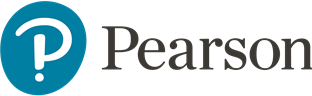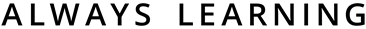Pearson Global Font Policy
Please read the Pearson Global Font Policy to familiarise yourself with the correct use of fonts within Pearson content.
Version 3.0 January 2025
Policy key fact summary
It is against Pearson Policy:
- For anyone to use unlicensed and unapproved fonts in Pearson content.
- To purchase any font or download a free font without approval from the font administrator
All fonts used in Pearson content must be accessed from:
- The Pearson font portal
- Adobe Creative Cloud subscription
Pearson must:
- Comply with all font licence terms and conditions
- Comply with the terms of our agreement with Monotype and maintain accurate records to certify our compliance
- Produce regular usage and compliance reports
Users must not:
- Accept or receive fonts from any 3rd party
- Share or distribute fonts with any 3rd party
- Use fonts accessed from the Pearson font portal for personal use or in content not owned or published by Pearson
Introduction
This document provides information about Pearson’s chosen systems and policies for font management pan-Pearson. Our goal is to create efficiencies in font usage and to ensure that we are compliant with the terms and conditions of font foundry End User License Agreements (EULA) and our agreement with Monotype.
A font (or font software) is the mechanism by which a typeface is delivered. Intellectual property for font software is owned by the font publisher (or foundry) and licensed to individuals and businesses. Pearson use fonts to produce and distribute commercial products and content including (but not limited to) books, e-books, websites, apps and marketing material.
The use of font software outside the terms of its EULA is an infringement of copyright and could expose Pearson to legal challenges. License terms governing font usage differ from foundry to foundry, so it is important that we understand the rights granted and the limitation set forth for each font we use.
The legal owner or publisher of content is responsible for holding the correct 3rd party font licence for the all the fonts used within the content. It is Pearson’s responsibility to make sure we understand and manage the fonts we are using within our content. This is particularly important when commissioning vendors, freelancers, and authors to create content for us.
As font software users it is our duty to manage our font usage and maintain accurate licensing records to show our compliance.
Background
Pearson has a long-standing relationship with Monotype dating back many years. In 2011 we entered into an Enterprise agreement with Monotype to help regulate our font usage and facilitate the predicted move to digital content and to ensure our font licenses were suited to all our content output formats both printed and digital.
This agreement was reviewed and renewed periodically and allowed us unlimited use of Monotype fonts pan-Pearson.
In 2020 Monotype were sold to a private equity company. Their pricing matrix was significantly changed to favour a rate based on “per font” usage. The pricing for Pearson to continue with an unlimited usage agreement was prohibitive.
Our agreement ending in 2025 was significantly different from previous deals as we were obligated to reduce the number of fonts we used in production down to 2500 individual fonts and not to exceed 10m web page views per month by the end of 2024 calendar year.
In November 2023 we gathered a pan-Pearson team to investigate and review our font usage. During the subsequent months we discovered over 44,000 fonts were currently in use and we were regularly achieving 20m web page views per month. It was apparent, reducing this down to just 2500 fonts and 10m web page views would not be possible.
We continued to work with our stakeholders to reduce our font usage and deliver a set of fonts specific to each business vertical for use in new content. In September 2024 we entered into a new agreement with Monotype taking us through to June 2030. This agreement allows for all the fonts included on the list for each business vertical plus an allowance to facilitate correction work to existing content. In addition to this we secured 100m web page views per month.
Font Policy Statement
Fonts are licensed like any other software. It is against Pearson Policy for anyone to use unlicensed and unapproved fonts to create any content commissioned by, owned by, or published by Pearson and any of its Affiliated Companies.
Pearson cannot receive fonts from any outside vendor including (but not limited to) freelancer, printers, designers, marketing agencies etc.
Fonts used in Pearson content must be accessed from:
- The Pearson font portal.
- Adobe Creative Cloud subscription*
- System fonts*
*These fonts may have licence restrictions. See license chart
It is against Pearson policy for anyone to purchase a font or download a free front without approval from the font Administrator.
Fonts are licensed to the licence holder (licensee) only. It is against Pearson policy and font End User Licence Agreements for anyone to copy a licensed font from Pearson and use it for personal use or in any other content whatsoever
Our Mission
- Comply with all font End User Licence Agreements.
- Comply with the terms of our agreement with Monotype and maintain accurate records to certify our compliance.
- Reduce the total number of Monotype fonts used within our content to below 2500 individual font weights pan-Pearson.
- Provide awareness and support of our font policy to our stakeholders.
Scope
- Work with our business stakeholders and partners to provide a wider understanding pan-Pearson of our font use requirements now and in the future.
- Research and investigate ways of reducing our dependency on Monotype font usage.
- Manage and maintain access to Pearson’s font portfolio and administer rights access based on user profile.
- Lead a font Governance and cadence group pan-Pearson to review font usage trends.
Font Management
All fonts used within Pearson Content must be accessed from the Pearson Font Portal or Adobe Creative Cloud subscription.
The Pearson Font Portal is a repository for all correctly licensed fonts approved for use in Pearson content. It contains subsets of the Monotype library approved by each business vertical, approved Google fonts, approved Open-source fonts, Pearson IP fonts and fonts purchased from other foundries.
The Pearson Font Portal is managed by the font Administrator and access is available to all Pearson staff, 3rd party vendors, freelancers, and suppliers.
Access rights to the Pearson Font Portal will be allocated to each user based on the business vertical they are working for or partnering with.
The Pearson Font Portal is a dedicated environment providing control and transparency into our font use and licensing. Specifically, it will allow us to:
- Control font use and procurement.
- Eliminate costs caused by the unauthorized introduction of fonts into Pearson products.
- Run regular license and compliance reports.
- Avoid over or under-licensing.
Adobe fonts are accessed from individual user subscription to Adobe Creative Cloud. It is important to evaluate licence rights when using Adobe Creative Cloud fonts. Refer to the font licence chart.
User Responsibility
When creating content, it is each user’s responsibility to ensure they are using only fonts accessed from The Pearson font portal or Adobe Creative Cloud.
To access Pearson’s approved fonts, each user must first create an account on the Pearson font portal.
Users are responsible for the security of their account and must not share log-in details with anyone else.
External Vendor/Supplier/Freelancer Responsibility
- Pearson PLC give our external 3rd party users the explicit right to access and use Fonts hosted on the Pearson Font Portal (the Portal)
- Fonts accessed via the Portal may be used in content commissioned or published by Pearson PLC or any of its subsidiary companies.
- You are not permitted to use the Portal fonts in any other content, and you are not permitted to share or distribute any fonts from the portal with any other third party
Creating new content
All new content must only use fonts from the approved font list specific to the individual business vertical. The approved font list may contain fonts licensed to Pearson by many different providers including Monotype, Adobe, and Google. It is the responsibility of the Product owner to agree with creative team and other stakeholders on fonts to use across all deliverable formats before a project goes into production.
Corrections and legacy content
Projects that are being re-worked or versioned during a reprint or correction cycle should, where possible have all fonts replaced with fonts included on the list for the specific business vertical. It may be deemed not possible or uneconomical to replace fonts for reasons such as, branding, series integrity or cost of redesign. In this instance, access to additional fonts may be requested but permission must first be obtained from the specific business vertical as use of fonts outside of the approved list may incur additional costs to the business.
Requesting access to additional fonts
In certain circumstances, such as correction work or legacy versioning, additional fonts may be requested. Additional fonts can be requested by contacting the font administrator(s). Requests must include:
- Individual font weights (not complete font family)
- How long you will require the fonts for
- Name of Font portal users who require access to the fonts
- Project name.
The requested fonts will be added to a ‘Project’ font list and shared with the nominated users.
Access to Monotype fonts
Access to our approved font collection is available to Pearson staff and external vendors, freelancers, and authors. Access rights will be applied per user, based on the business vertical content is being created for. Access to the font collection can be requested from this link.
Accounts found to be inactive for 60 day or more will be deactivated.
Font Licensing
Fonts are software and just like desktop or enterprise applications, they have End user license agreements that are specific terms as to how or where the font can be used. We must follow these terms to legally use the font. Listed below are the main types of font license.
- Print Licence - Fonts used to create printed content. They may be embedded in press ready PDFs used within the printing process. The cost for this license is based on how many users have access to the font
- Embedding Licence - When the font software is included (Embedded) in the content. In this scenario, the physical font software travels with the content. The cost for this licence is based on how many products have the font embedded and the volume of distribution or sales of the product.
- Web Licence - Code is used in the content to reference a Web font hosted on a web server. The font software is delivered “on demand” to the reading device. The cost for this licence is based on the total number of times the font is delivered to an end user reading device. This is the same as the number of times a web page is viewed.
- Mobile app licence - allows you to use a licensed font in a single mobile app and distribute that app across multiple operating systems. The cost of the license is usually based on the number of apps the font will be used in, and each app requires its own license.
- Open-Source Licence - licensed so that anyone can use the font in any content, free of charge. NOT ALL OPEN-SOURCE FONTS ARE FREE TO USE IN COMMERCIAL CONTENT
The chart below provides an indication of licence status from our main font foundry suppliers. This is a guide only and any uncertainty should be checked with the Rights team.
Monotype Enterprise Licence – This includes all fonts included in our Monotype enterprise agreement. Access may be given to Pearson staff, vendors, freelancers, and authors.
Adobe Enterprise Licence – Adobe fonts and fonts from many other foundries are included in our enterprise agreement with Adobe.
- Fonts are accessed from Adobe Creative Cloud subscription and may only be available to Adobe applications. They may not work with other applications such as Microsoft word.
- Adobe Creative Cloud fonts are only available via a named Adobe user log-in. This means vendors, freelancers, authors etc will require their own Adobe subscription.
Important: The chart shows fonts owned by Adobe only. Any other font that may be included with the Adobe CC subscription will require a rights check.
Google fonts – Fonts available from the Google fonts portal
Open-Source fonts – Fonts available free of charge from various sources
System fonts – Fonts supplied with a computer operating system, or fonts installed by and required for specific application software.

* Not all Open-Source fonts are free for commercial use. Check with Rights team
** Our Monotype agreement has a limit to the number of mobile apps we can embed fonts in. Check with Rights team
Font Swapping
Each quarter, the business verticals have the opportunity to ‘swap’ fonts that are no longer required for production from their New Content font list. The decision to swap fonts must be unanimous throughout the business vertical, with all parties considered. Once agreed, font swaps can be requested via this form.
Definitions
Font Administrator
The person or team who have Admin rights to manage the font collection.
The Pearson font portal
A cloud-based font repository hosted by Monotype. The portal contains approved Monotype fonts plus fonts from other foundries approved for use in Pearson content. An individual user account is required to access the portal. Fonts are “synced” to each user's device via the Monotype desktop app.
Web Fonts
Web fonts have many features (such as open Type features and extended Glyphs) removed to make them a much smaller file size. Using a specific code, they are downloaded or transferred to the end user's browser or reading device every time a website is visited. The code within a web font is also used to record the number of page-views a website receives. Each time a font is delivered to a browser or reading device, it is counted towards our total page view limit.
Web Font Hosting
A web font can be hosted on the same server the website content is hosted on. This is referred to as “self-hosting.” A web font can also be hosted and delivered directly from the Pearson font portal. This is our preferred route.
Font – also referred to as Font software
When installed or used on an appropriate device, the software will generate typefaces and typographical designs.
System Font
A font included with and required by a computer operating system, or a font included with and required by application software.
Font Foundry
A company or individual who designs owns or sells font software.
EULA – End User Licence Agreement
A legal document containing the specific terms and conditions for how a font may be used.
Font embedding (Subset)
The requirement to only embed a subset of the font characters used within the content. The subset will only contain the characters and glyphs used within the content.
Font embedding (Full Font)
Digital content requiring the full font software to be embedded as the end user has the function to enter “free text” into the content. This requires all characters within the font to be embedded. This content format may also be referred to as Dynamic content.
Business Vertical
This is the business architecture within Pearson. There are five individual business verticals.
- Higher Education (HE)
- English Language Learning (ELL)
- Assessment & Qualifications (A&Q)
- Workforce Skills
- Virtual Learning
Font Weight
This may also be referred to as “font cut” or “font style”. It is used to describe an individual font. For example, Italic, Bold, Roman, Regular are all individual font weights. Several weights of a font are used to create a font family.
OpenType Font (OTF) Format
This refers to the number of glyphs and languages supported within a font. Pro & Std are the most common font formats. Others font formats include W1G, Com & Chinese.
Link to Definitions from Monotype
FAQ’s
How do I know which business vertical I am working for
The font lists shared with you in the Monotype Fonts portal reflect the business vertical. e.g. ELL New content, A&Q New content etc. Or alternatively, reach out to your Pearson in house contact, who will be able to inform you.
How do I request a font to make a correction to existing work
In certain circumstances, such as correction work or legacy versioning, additional fonts may be requested. Additional fonts can be requested by contacting the font administrator(s).
Can I request more than one account on the Pearson font portal
An individual user can only have one account. 3rd party supplier can request individual accounts for each team member. Font Portal accounts must not be shared between users and an active, monitored email address must be used.
How do I manage working across more than one business vertical
Each business vertical has an approved font list for new content. These fonts must not cross over to another business vertical. When switching between businesses, all fonts used in the ‘New content’ font list must be unsynced. There is an option in the MT Desktop App to unsync a font list by clicking the 3 vertical dots at the top of the list.
How do I request access to the Pearson font portal
Please complete the form linked at the bottom of this page
Can I download a font from the Pearson font portal
No, OTF fonts can only be synced via the MT Desktop App. woff & woff2 font formats can be downloaded via a web kit for self-hosting.
Can I use the fonts I have access to, to create personal work or work for another publisher.
No. Fonts synced from the Monotype Fonts portal are licensed for Pearson content only.
I need to use the Std font format instead of Pro
The Monotype Fonts portal uses Pro CFF as the default font format but other formats such as Std may be available. Using the web portal (not the Desktop App) locate the font and open the ‘Sync & download options’ by clicking the 3 vertical dots. Choose the file format from the dropdown menu and sync the weights required.
How do I activate and use fonts from Adobe Creative Cloud
Fonts from Adobe CC must be synced, this works in a similar way to Monotype fonts. Please refer to these Adobe guides for assistance.
How do I activate and use a Google font
Google fonts can be uploaded to the Monotype Fonts portal by the font Administrator. These will be available for all users from the Open-Source font list. Please use this form to request a Google font.